Unlocking the Truth: How App Permissions Impact Your Privacy
Introduction: The Invisible Trade-off of Convenience
In today’s digital age, mobile apps have become essential tools for managing our lives. From booking rides, transferring money, shopping, learning, to social networking—there’s literally an app for everything. However, while these apps offer convenience, they come at a price—your personal data.
Every time you install an app and click on “Allow” or “Agree,” you might be granting it access to your contacts, messages, photos, location, microphone, and more. These app permissions—often ignored or misunderstood—can significantly compromise your privacy. As the number of mobile users in India exceeds 1 billion, understanding how app permissions work is more critical than ever.
What Are App Permissions?
App permissions are approvals you give to an app to access certain features or data on your device, like your camera, location, or files. These permissions allow apps to function properly—for example, a maps app needs your location. However, many apps ask for unrelated or excessive permissions that may not be necessary for their core functionality.
Common Types of Permissions:
-
Location: Access to your GPS location
-
Camera & Microphone: To take pictures or record audio
-
Contacts & Messages: Access to your address book and SMS
-
Storage: Access to your media and files
-
Phone Status: To read phone numbers, call logs, etc.
Why Should You Care About App Permissions?
While some permissions are necessary, others can become entry points for data exploitation. When misused, app permissions can lead to:
-
Privacy breaches
-
Identity theft
-
Financial fraud
-
Surveillance
-
Excessive battery & data usage
A 2023 NASSCOM study revealed that over 70% of Indian users grant app permissions without reading them. This uninformed consent allows developers, advertisers, or even hackers to misuse data—legally or illegally.
What Happens When You Click "Agree" Without Reading?
When you click "Agree" or "Allow All," you may be giving the app the green light to:
-
Track your real-time movements
-
Access private chats or call logs
-
Upload your photos to cloud servers
-
Share your browsing habits with advertisers
-
Record audio even when you're not using the app
Example 1: Flipkart App
Besides core functionality, Flipkart may access:
-
Device & app history
-
Flashlight (non-essential)
-
Camera (for scanning QR codes, but often misused)
Example 2: Ola App
Apart from GPS access, Ola may also:
-
Access your contact list
-
View stored media files
-
Monitor app usage patterns
These permissions might seem harmless but can be misused to build detailed digital profiles about your behavior, location history, and preferences.
What Makes a Permission Dangerous?
“Dangerous permissions” are those that access your personal and sensitive information. According to a 2024 report by Avast and Comparitech:
-
Communication apps in India average 14.5 dangerous permissions per app
-
Finance apps average 12.5 dangerous permissions
-
Shopping apps demand 10.8 dangerous permissions
Top Dangerous Permissions in India:
| Type | Example | Risk |
|---|---|---|
| Location | Google Maps, Ola | Constant tracking |
| Contacts | Messaging apps | Phishing, spam |
| SMS | Banking apps | OTP theft |
| Storage | Photo editors | Data leaks |
| Microphone | Voice assistants | Eavesdropping |
Indian apps, on average, seek 3.5x more dangerous permissions than apps in the US.
Key Privacy Threats from App Permissions
1. Data Harvesting
Apps collect vast amounts of data to sell to advertisers or third-party vendors, often without your informed consent.
2. Targeted Advertising
Your likes, search history, and movements are used to send hyper-targeted ads—sometimes eerily precise.
3. Financial Risk
Permission to access SMS allows malicious apps to intercept OTPs or read banking alerts, leading to fraudulent transactions.
4. Location Stalking
Apps with location access can track your every move, creating serious safety and stalking risks.
5. Hidden Surveillance
Some rogue apps secretly record audio, take screenshots, or spy using your camera without notifying you.
Battery Drain and Background Data Use
Many apps run background processes, consuming:
-
Mobile data (for ads, sync)
-
Phone storage (for cache and logs)
-
Battery life (constant background activity)
Push notifications with images, dynamic banners, and daily alerts are major culprits.
Legal Frameworks and App Permissions in India
With the enactment of the Digital Personal Data Protection Act, 2023 (DPDP Act), India has taken its first concrete steps to protect user data.
Key Provisions:
-
Apps must seek informed consent
-
Users have the right to withdraw consent
-
Data must be collected only for lawful and necessary purposes
-
App developers face penalties for misuse
The CERT-In (Indian Computer Emergency Response Team) also monitors app-based threats and enforces compliance.
Tips to Stay Safe: Best Practices for Users
1. Always Review Permissions
Before installing an app, check the permissions it asks for. If a torch app wants contact access—that’s a red flag.
2. Use Trusted Sources Only
Download apps only from official platforms like:
-
Google Play Store
-
Apple App Store
Avoid APKs or third-party websites.
3. Check App Ratings & Reviews
If an app has low ratings or mentions privacy issues in reviews—avoid it.
4. Use In-Built Permission Managers
Android and iOS allow you to control permissions manually.
Example:
-
Android: Settings > Apps > App Permissions
-
iPhone: Settings > Privacy > Permission Types
5. Deny Unnecessary Access
You can allow an app access only while using it or never, depending on its purpose.
6. Turn Off Location When Not in Use
Avoid always-on GPS access, unless absolutely necessary (e.g., maps or cabs).
7. Browse in Incognito Mode
This prevents apps and browsers from storing cookies, history, or login data.
Must-Know Warning Signs of Suspicious Apps
-
App crashes often
-
Asks for permissions not related to its function
-
Consumes too much battery/data
-
Sends you to shady external links
-
Promises unrealistic offers or prizes
Always uninstall such apps immediately and run a phone antivirus scan.
How Developers Can Ensure Ethical Permissions Use
To build trust and comply with Indian laws:
-
Request only essential permissions
-
Include a transparent privacy policy
-
Allow users to opt out without disabling the app
-
Use Data Minimization principles
-
Comply with the DPDP Act, GDPR, and Google/Apple guidelines
Case Studies: Real Incidents
1. CamScanner App Ban (2020)
Removed from the Play Store for secretly downloading malicious files and gaining unauthorized access to user data.
2. Clubhouse App
Allegedly recorded user conversations and stored them on servers in violation of consent norms.
3. TikTok Ban in India
One of the primary reasons cited: user data privacy risks and over-permissiveness.
What Role Can the Government Play?
To strengthen app permission governance, the Indian government can:
-
Make privacy-by-design mandatory
-
Penalize app stores for hosting apps with excessive permissions
-
Run digital literacy programs
-
Promote transparency dashboards for app permissions
Conclusion: Be Privacy Smart, Not Just Tech Smart
In an age where data is more valuable than oil, your personal information is a prized asset. The convenience of mobile apps should not come at the cost of your privacy. While technology cannot be reversed, its impact can certainly be controlled through awareness and caution.
Think before you tap “Allow.” Your privacy is only a click away from being compromised.
Frequently asked questions
Can apps access my data without permission?
Can apps access my data without permission?
No. By law, apps must seek permission before accessing your data. However, many users unknowingly grant access by clicking “agree.”
Why do simple apps ask for too many permissions?
Why do simple apps ask for too many permissions?
Often for ad-targeting or data collection, not core functions. Always question such access requests.
Is it safe to deny all permissions?
Is it safe to deny all permissions?
No. Some permissions are essential (e.g., location for maps). Deny only the ones unrelated to app functions.
Are apps on the Play Store and App Store safe?
Are apps on the Play Store and App Store safe?
Generally, yes. But even there, some apps may misuse permissions. Always read reviews and check developer credentials.
What is a permission manager?
What is a permission manager?
A permission manager is a settings tool in Android/iOS that allows you to view, allow, or deny specific app permissions.
Trending
Frequently asked questions
Can apps access my data without permission?
Can apps access my data without permission?
No. By law, apps must seek permission before accessing your data. However, many users unknowingly grant access by clicking “agree.”
Why do simple apps ask for too many permissions?
Why do simple apps ask for too many permissions?
Often for ad-targeting or data collection, not core functions. Always question such access requests.
Is it safe to deny all permissions?
Is it safe to deny all permissions?
No. Some permissions are essential (e.g., location for maps). Deny only the ones unrelated to app functions.
Are apps on the Play Store and App Store safe?
Are apps on the Play Store and App Store safe?
Generally, yes. But even there, some apps may misuse permissions. Always read reviews and check developer credentials.
What is a permission manager?
What is a permission manager?
A permission manager is a settings tool in Android/iOS that allows you to view, allow, or deny specific app permissions.
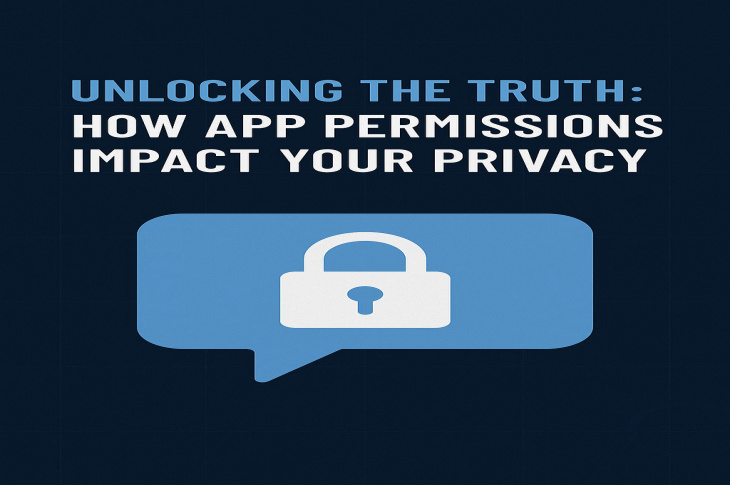


Ask a Lawyer