How To Pay Tmc Property Tax Online | Legalkart
Welcome to our comprehensive guide on how to pay your TMC (Thane Municipal Corporation) property tax online hassle-free. As technology advances, so do the methods of handling our day-to-day affairs, including paying taxes. Gone are the days of standing in long queues or dealing with complex paperwork. With the advent of online payment systems, paying your property tax has become more convenient than ever before. In this blog, we'll walk you through the process of paying your TMC property tax online, step-by-step.
Understanding TMC Property Tax
Before diving into the online payment process, let's understand what TMC property tax is. Property tax is a levy imposed by the government on property owners based on the value of their properties. The revenue generated from property taxes is used to fund various municipal services such as road maintenance, garbage collection, street lighting, and other civic amenities.
Step 1: Gather Necessary Information
Before initiating the online payment process, ensure you have all the required information handy. This includes:
- Property Identification Number (PID): This unique number is assigned to your property by the Thane Municipal Corporation.
- Property Details: Make sure you have accurate details of your property, including its location, size, type, and any exemptions or rebates you might be eligible for.
- Previous Payment Receipts: If you've paid property tax before, keep the receipts handy for reference.
Step 2: Visit the Official TMC Website
Open your web browser and navigate to the official website of the Thane Municipal Corporation. Look for the property tax payment section, which is usually located under the "Online Services" or "Property Tax" tab.
Step 3: Log in or Register
If you're a first-time user, you'll need to register on the website by providing your details such as name, address, email, and phone number. Once registered, you can log in using your credentials.
Step 4: Locate the Property Tax Payment Option
Once logged in, navigate to the property tax payment section. Here, you'll find various options related to property tax payment, including online payment, assessment, and calculation tools.
Step 5: Enter Property Details
Enter the required details of your property, including the Property Identification Number (PID) and any other relevant information. Double-check the information to ensure accuracy.
Step 6: Calculate Tax Amount
After entering the property details, the website will calculate the total tax amount payable based on the property's assessed value and the prevailing tax rates. Make sure to review the calculated amount before proceeding.
Step 7: Choose Payment Method
Select your preferred payment method from the options available. TMC typically offers multiple payment options, including credit/debit cards, net banking, and online wallets.
Step 8: Make Payment
Once you've selected the payment method, you'll be redirected to the payment gateway. Enter your payment details securely and confirm the transaction. Upon successful payment, you'll receive a payment confirmation along with a transaction ID.
Step 9: Print Receipt
After completing the payment, don't forget to print or download the payment receipt for your records. The receipt serves as proof of payment and can be useful for future reference or tax-related queries.
Step 10: Verify Payment Status
After a successful transaction, verify the payment status on the website to ensure that your payment has been processed correctly. In case of any discrepancies or issues, you can reach out to the TMC helpline for assistance.
Conclusion
Paying your TMC property tax online is a convenient and efficient way to fulfill your civic responsibility. By following the simple steps outlined in this guide, you can easily navigate the online payment process and avoid the hassle of traditional offline methods. Embrace technology and streamline your tax payment experience today!
FAQS
1. What is TMC property tax?
TMC property tax is a levy imposed by the Thane Municipal Corporation on property owners based on the assessed value of their properties. It is used to fund various municipal services and amenities.
2. How do I find my Property Identification Number (PID)?
Your Property Identification Number (PID) is usually mentioned on previous property tax payment receipts. Alternatively, you can contact the Thane Municipal Corporation for assistance in retrieving your PID.
3. Can I pay my TMC property tax online?
Yes, you can pay your TMC property tax online through the official website of the Thane Municipal Corporation. The online payment process is simple and convenient.
4. What information do I need to pay TMC property tax online?
To pay TMC property tax online, you will need your Property Identification Number (PID), property details such as location and size, and any previous payment receipts for reference.
5. What payment methods are accepted for TMC property tax?
TMC typically accepts various payment methods for property tax, including credit/debit cards, net banking, and online wallets. Choose the method that is most convenient for you.
6. How is the tax amount calculated for TMC property tax?
The tax amount for TMC property tax is calculated based on the assessed value of your property and the prevailing tax rates set by the Thane Municipal Corporation.
7. Can I avail of any exemptions or rebates on TMC property tax?
Yes, certain exemptions and rebates may be available on TMC property tax for eligible property owners. These exemptions may vary based on factors such as property type and usage.
8. Is it necessary to register on the TMC website to pay property tax online?
Yes, if you're a first-time user, you'll need to register on the official website of the Thane Municipal Corporation to pay property tax online. Registration typically requires providing your personal details.
9. How can I verify the payment status of my TMC property tax?
After making the payment online, you can verify the payment status on the TMC website by logging into your account and checking the transaction history or payment status section.
10. What should I do if I encounter any issues while paying TMC property tax online?
If you encounter any issues while paying TMC property tax online, you can reach out to the TMC helpline for assistance. They will guide you through the process and help resolve any problems you may face.
Trending
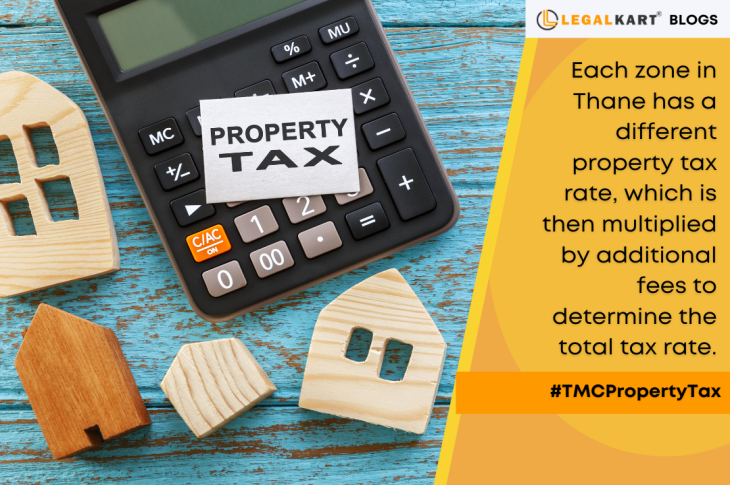

Ask a Lawyer